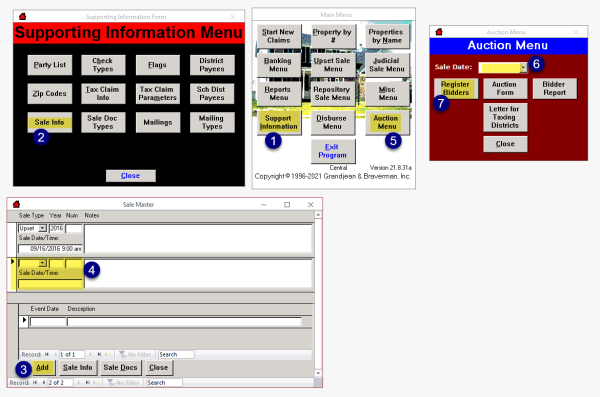Bidder Registration
Due to the signing of Act 33 of 2021 into Tax Claim law, new legal guidelines exist concerning the bidder registration process. The full text can be read here.
These changes have been accounted for in the forms accessible through the "Auction Menu."
Quick Start Guide
- Click [Support Information]
- Click [Sale Info] (if sale info already exists for upcoming sale, skip to Step 5)
- Click [Add]
- Enter sale info:
- Sale Type
- Year
- Sale Number
- Sale Date/Time
- Notes about the sale (optional)
- Return to Main Menu and click [Auction Menu]
- Choose "Sale Date" from the dropdown
- Click [Register Bidders] to open the form to start registering bidders