Table of Contents Report
Lists the policies in a standard Table of Contents format.
The page numbers on the right side of the report correspond with where each policy would begin if they were hard-printed and bound in a physical book. Before running this report, the page numbers should be updated via the Update Page Counts utility in the ribbon at the top of the interface.
In the sample report below, please note the following:
- The first policy with a source document is the "Policy Overview." Therefore, it begins on page 1.
- The "Policy Overview" source document only has a single page, so the second policy begins on page 2.
- The "Drug Policy" has two pages. It begins on page 3 and ends on page 4, so the "Probation Officer Conduct" begins on page 5.
- The heading "Probation Officer Conduct" does not have a source document. However, the program will print a single-page placeholder so we need to reserve a page number for it; it is page 5.
Sample Report
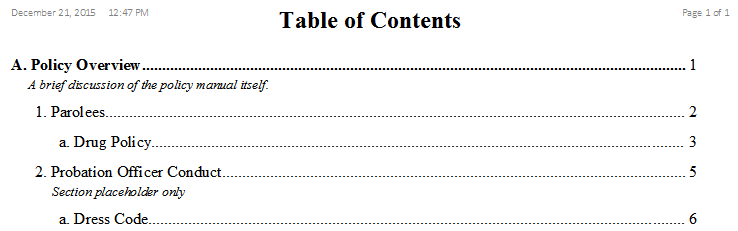
Fields
Title
The policy's title.
%fineprint{Appears in: Table of Contents Form, Add New Policy Form, Policy Detail Form, Review by User Report, Review by Policy Report}%
Summary
A brief description of the policy's contents.