Review by Policy Report
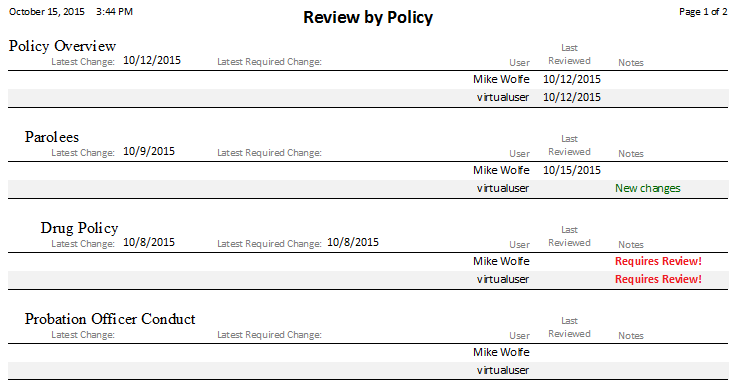
Fields
Title
The policy's title.
%fineprint{Appears in: Table of Contents Form, Add New Policy Form, Policy Detail Form, Review by User Report, Review by Policy Report}%
Latest Change
The date of the most recent change to the policy. This field appears in reports and the Table of Contents Form. It is read-only. This date represents the most recent Change Date from the policy's history.
Latest Required Change
The date of the most recent change that users must review for a given policy. This field appears in reports only. It is read-only. This date represents the most recent Change Date from the policy's history for changes marked as "Requires review."
Display Name
The user's name as it should be displayed on reports. Generally, it is the user's first and last name. For example, "John Smith".
%fineprint{Appears in: Users Form, Review by User Report, Review by Policy Report, User Security Report}%
Last Reviewed
The date the user last reviewed a policy. This information is saved when a user answers "YES" to the dialog box when Reviewing a Policy.
Notes
The Notes highlight policy changes and policies that must be reviewed. They are based on a user's most recent review of a policy compared to the latest change and the latest required change.