Main Menu
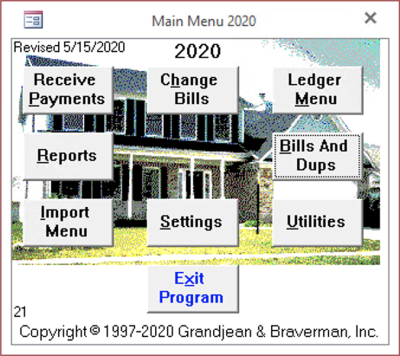
After you enter the year and township/borough number, the program will present its Main Menu. This menu provides access to all the functions and reports available in the program. A revision date appears in the upper left hand corner of the Main Menu. After you install a program update, you should verify that this date corresponds to the date provided with the change. This will insure that you have the latest features and fixes. The year of the data in use appears in the center top of the Main Menu.