This is an old revision of the document!
User Security Report
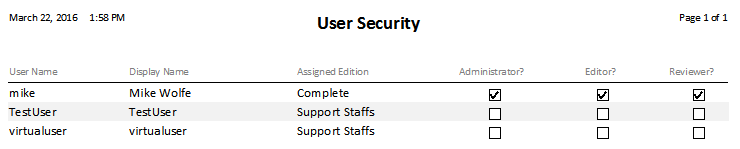
Fields
User Name
The Windows login name of the user. This is the name the user uses to log on to their computer.
%fineprint{Appears in: Users Form, User Security Report}%
Display Name
The user's name as it should be displayed on reports. Generally, it is the user's first and last name. For example, "John Smith".
%fineprint{Appears in: Users Form, Review by User Report, Review by Policy Report, User Security Report}%
Administrator?
This box is checked if the user should have the role of an Administrator.
%fineprint{Appears in: Users Form, User Security Report}%
Editor?
This box is checked if the user should have the role of an Editor.
%fineprint{Appears in: Users Form, User Security Report}%
Reviewer?
This box is checked if the user should have the role of a Reviewer.
%fineprint{Appears in: Users Form, User Security Report}%