Editions Form
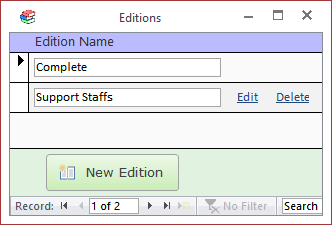
New Edition Button
Adds a new edition. You will be prompted for a name to give the new Edition. Enter the name and click [OK] to create the new Edition or click [Cancel] to cancel.
Edit Link
Opens the Edit Edition Form which allows you to toggle which policies are included in the Edition.
Delete Link
Deletes the Edition. The program asks for confirmation before deleting.
Editions may only be deleted if the following conditions are met:
- There are no policies assigned to the edition.
- There are no users who have been assigned the edition.
If either of the above conditions is not met, a message box explaining the issue will be displayed and the edition will not be deleted. This prevents you from accidentally deleting an edition that is in use.