Table of Contents
Add New Policy Form
This form allows you to create a new policy record. The policy title is required regardless of how you create the policy.
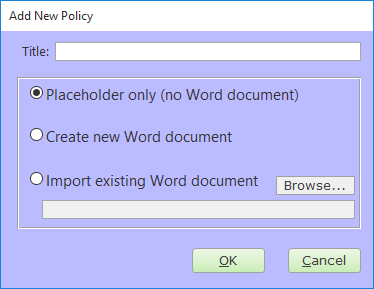
You may add a new policy in three different ways:
Placeholder Only
This simply creates a line in the table of contents that you can use to organize your other policies. There is no attached Word document for this type of policy.
You may import a source document for a placeholder-only policy at a later date by using the Policy Detail Form.
Create New Word Document
The program will create an empty Word document and attach it to the new policy. This new document may be edited by using the Policy Detail Form.
Import Existing Word Document
To import an existing Word document, you may use the Browse… button to choose an existing file from the file system. If you leave the Title textbox blank, the program will fill in the Title based on the filename of the existing file you select.
Fields
Title
The policy's title.
%fineprint{Appears in: Table of Contents Form, Add New Policy Form, Policy Detail Form, Review by User Report, Review by Policy Report}%