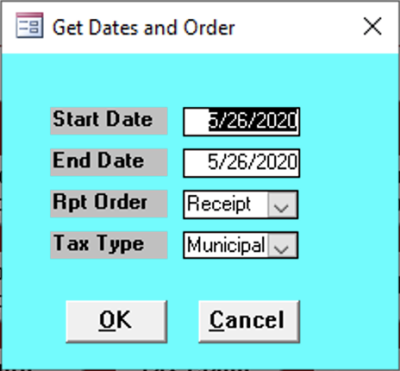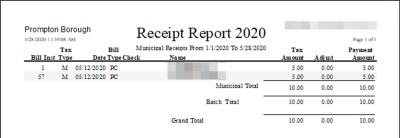Receipt Report
Running the Report
Start Date
Enter the start date of the reports you wish to get.
End Date
Enter the end date of the reports you wish to get.
Rpt Order
Enter the type of order you wish the receipts to be in.
Tax Type
Enter the tax type of the reports.
Report Contents
Bill
Bill number of the paid bill.
Inst
Installment number (only applies to some school payments).
Tax Type
Tax type of the bill paid:
- M: Municipal
- S: School
Date
Date that the payment was posted.
Bill Type
Bill type of the bill paid:
- RE: Real Estate
- PC: Per Capita/Occupation
Check
Check number of the check used to pay the bill.
Name
Name of the payer as entered into the Receive Payments form.
Tax Amount
Tax amount due based on the payment period selected when posting payment.
Adjust
Amount of underpayment or overpayment based on the payment period.
Payment Amount
Actual amount of the payment.