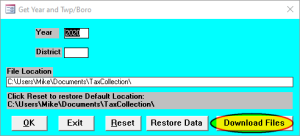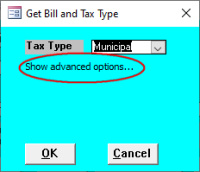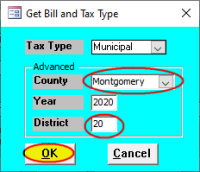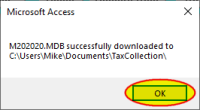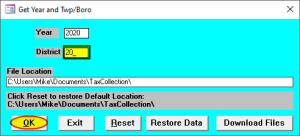This is an old revision of the document!
Brand New Installation
Install Required Programs
- Click this link to download PDFCreator: PDFCreator Setup
- TaxColl2k uses this utility to export some reports to PDF.
- If everything went correctly, you should get a message from your browser asking if you want to "Run"/"Open" or "Save" the file.
- Choose "Run"/"Open" then click the "OK" button. The file will download.
- After the download finishes, the setup file will start automatically. Windows or an anti-virus program may ask if you are sure you want to run the file. You may also need to provide an administrator password, depending on how your computer is set up. Press "OK" or "Allow" as necessary to allow the setup program to open.
- Click this link to download the latest copy of our full installer: TaxColl2k Setup
- If everything went correctly, you should get a message from your browser asking if you want to "Run"/"Open" or "Save" the file.
- Choose "Run"/"Open" then click the "OK" button. The file will download.
- After the download finishes, the setup file will start automatically. Windows or an anti-virus program may ask if you are sure you want to run the file. You may also need to provide an administrator password, depending on how your computer is set up. Press "OK" or "Allow" as necessary to allow the setup program to open.
- Important: If you receive the message, "MS Access was not found. Please visit https://grandjean.net/updates/ to download and install Access Runtime 2013," then continue with Step 3 below.
- Only if needed, click this link to download a copy of the Access Runtime: Access Runtime 2013 Setup
- Download and install as you did for the previous files.
- Re-run step 2 above, "TaxColl2k Setup."
First Run
IMPORTANT: Please follow the instructions in transferring files from another computer if you have used TaxColl2k before and are just moving to a new computer. The rest of these instructions are for brand new users.
The "Get Year and Twp/Boro" form opens when the program starts up for the first time.
TECHNICAL NOTES
TaxColl2k runs inside Microsoft Access. If you don't have Microsoft Access on your computer, you will need to install the free Access Runtime from our website before installing TaxColl2k.
You don't need to worry about whether you have Microsoft Access or not. When you run our setup program, it will look for a suitable version of Microsoft Access. If it can't find it, it will let you know. At that point, you will just need to install the Access Runtime from our website and then re-run the TaxColl2k isntaller.