This is an old revision of the document!
Import Policy
To import a policy, select the row in the Table of Contents that should come before the policy you are about to import. For example, if you want the policy to be added at the end of the Table of Contents, select the last row in the Table of Contents.
Then click on the Import Policy button on the Table of Contents form:
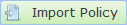
This will open a file selection dialog. Select an existing Word document and click on the Open button to import the file.
The imported policy will have the same name as the source file. To change this name, simply edit the policy record.
The program will also create a History record with the date that the source file was last modified.
To create a brand new policy with no existing Word document, use the New Policy process instead.