This is an old revision of the document!
Assessor 2k User Support
General user support page for Assessor 2k
Requesting Assessor 2k User Support
When requesting support please include answers to the following questions:
- Which computer are you currently experiencing the issue on? (i.e., TaxRE110, TYL7626 and/or IP address)
- If unsure, click the Start button and type "pc name" and select "View your PC name"
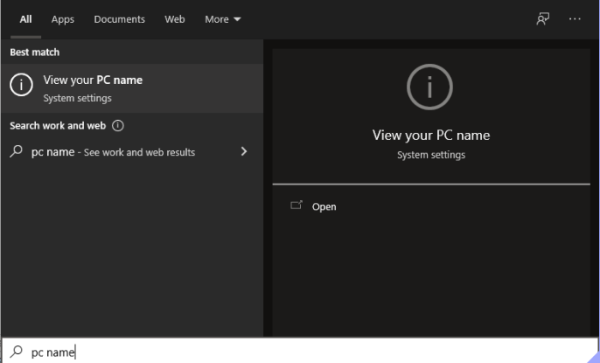
- Find your computer name next to "Device Name" (My computer is named "hal"):
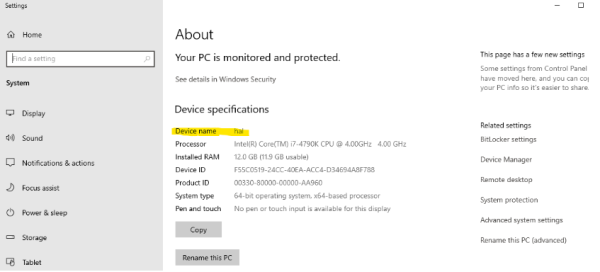
- To find your IP address:
- Click the Start button and go to Settings → Network & Internet
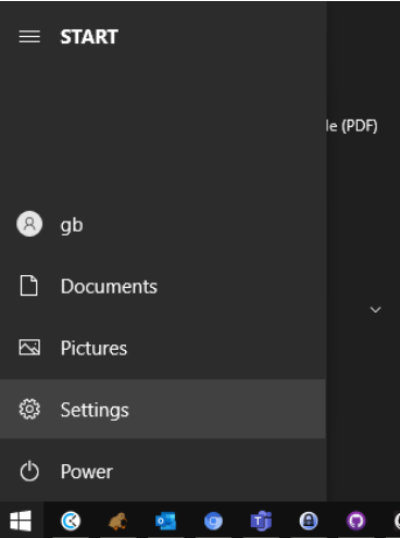
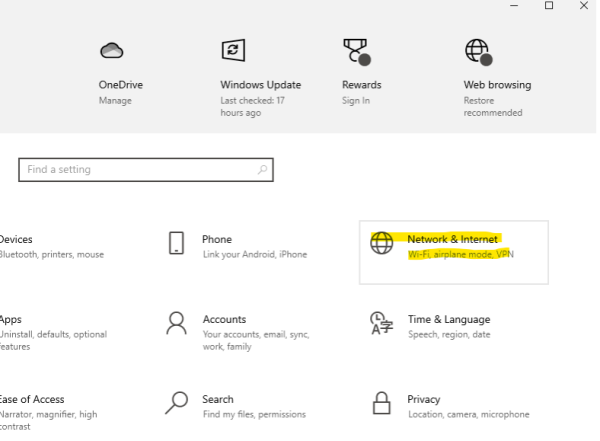
- If connected via Ethernet, select Ethernet → Properties. If connected via WIFI select Wifi → Properties.
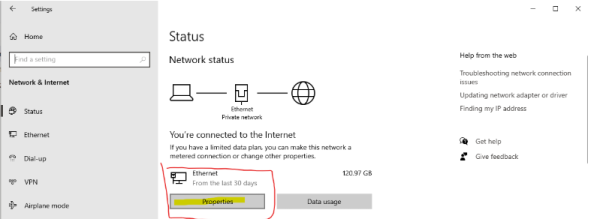
- Scroll down to Properties and click the Copy button *
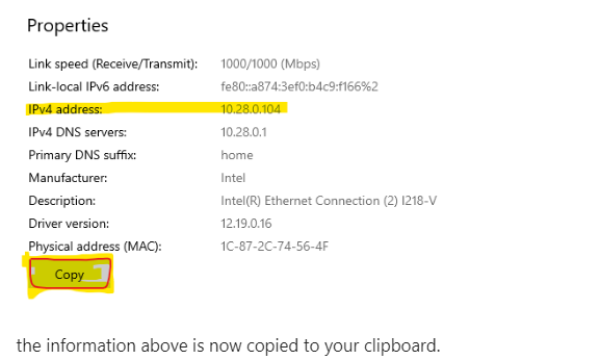 - Which user are you currently logged in as? (i.e., tylerre10)
* If unsure, click the Start button, then hover over the "Person" icon:**
- Which user are you currently logged in as? (i.e., tylerre10)
* If unsure, click the Start button, then hover over the "Person" icon:**