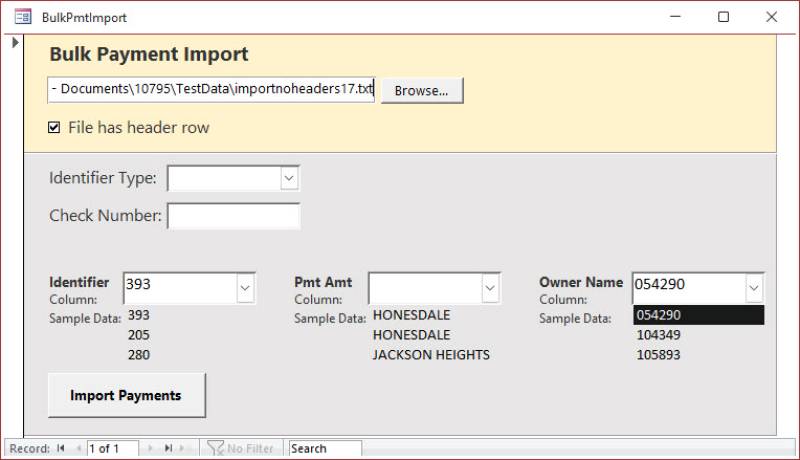This is an old revision of the document!
Bulk Import Form
Select New File
Click [Browse…] to choose a different electronic file. If you have a .csv file, you can change the file type via the drop-down in file explorer.
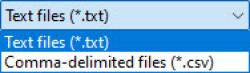
File Has Header Row
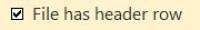
Checking this box will remove the first row in the file during the import process. This is to handle electronic files that have a "header" row.
For example:
- CtlNumber,PaidBy,Bill,PaymentAmount
Would be examples of column names if a file had a "header row."
If in doubt, you can see how checking/unchecking the box will affect the options in the identifier combo boxes. If you don't see any header row, you can leave this box unchecked.
Identifier Type
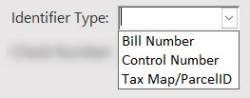
Based on what you see in the data file, choose one of the three identifier "types" to match on:
- Bill Number
- Control Number
- Tax Map/Parcel ID
Check Number
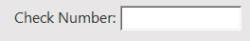
Enter the check number for the payments you are importing (separate with commas if multiple checks for one file)