This is an old revision of the document!
Adding a Rebate
Opening "Add Rebate" Form
To add a rebate, you must first open the "Add Rebate" form.
1. Navigate to the bottom-left corner of the "Rebate Search Results" lookup form.
2. Click on the grey "Add Rebate" button.
3. The following form should appear:
A Look at the "Add Rebate" Form
Let's take a look at the "Add Rebate" form and all of its fields.
The Red Section:
The "red section" or top section of the form contains the following:
- A field to input the property owner's control number
- The start date (effective date) of the rebate
- An uneditable end date that is calculated based on the next assessment, next tax period, or if the parcel has been eliminated/merged.
The Blue Section:
The "blue section" or lower section of the form contains the following:
- A matrix that stores the Original, Corrected, and Reduction amounts of the assessment that a rebate is being created on.
- Within the matrix, two corrected value fields: one for corrected land value and one for corrected improvement value.
- A field to input the reason for the rebate.
- An "Add Rebate" button (cannot add the rebate until all fields on the form are filled).
- A "Cancel" button (closes the form).
Entering Owner Information
Let's add a new rebate.
1. Enter a Control Number into the "Control #" field.
2. Enter a Start Date into the "Start Date" field. For this demonstration, let's imagine a rebate needed to take effect starting at the beginning of the 2015 municipal tax billing year.
3. Press Enter and the current assessment information will load into the form:
Original Assessment Information
Let's analyze the information the "Add Rebate" form displayed.
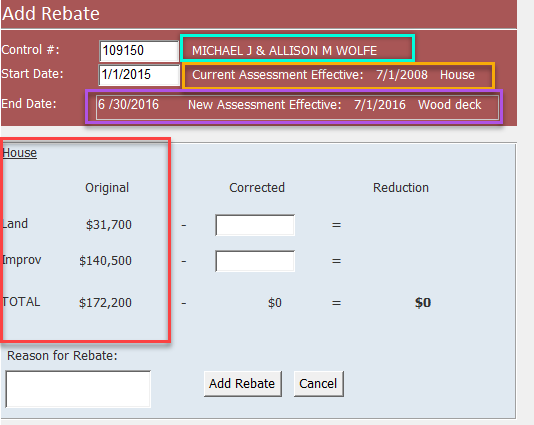
In the Cyan Box: The property owner(s)' full name.
In the Yellow Box: The date and reason of the current assessment the rebate is taking effect on (in this case, the property owner's house whose assessment took effect on 7/1/2008).
In the Purple Box: The current assessment's end date and the reason for the particular end date (In this case, the end date for the current assessment is 6/30/2016 because the software found a new assessment effective as of 7/1/2016 for the addition of a wood deck).
In the Red Box: The original land and improvement assessment values and their total sum.






