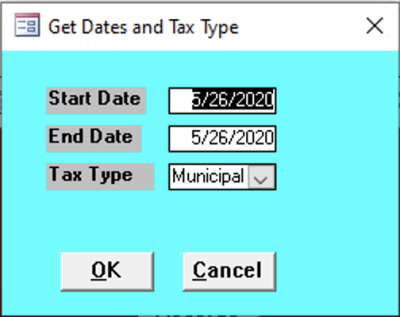Table of Contents
Get Dates and Tax Type
This form appears when you run the Assessment Report, Collection Totals, Distribution Report, Exoneration Requests, Export Report, Labels Report, New Bill Report, and Treasurer Report.
Start Date
Enter the start date for the records needed.
End Date
Enter the end date for the records needed.
Tax Type
Enter the tax type of the records needed:
- County
- Municipal
- School
Export Drive
Enter a location for files to be exported to.
- Tax Year Report
- C
Note: This field only appears when running the Export Report and Assessment Report.
Exclude if Exempt
Note: This field only appears when running the Exoneration Requests.
Print Reportable Changes Only
Note: This field only appears when running the Assessment Report and Treasurer Report.
Print Return Address
Check this box to print return address.
Note: This field only appears when running the Labels Report.
Label Type
Choose a type of label.
- Sheet
- Envelopes
Note: This field only appears when running the Labels Report.
Bill Type
Choose a type of bill.
- Real Estate
- Per Cap./Occup.
Note: This field only appears when running the Labels Report.
Rpt Year
Enter the year of the report. Note: This field only appears when running the Monthly Report.
Rpt Month
Enter the month of the report. Note: This field only appears when running the Monthly Report.
District
Enter the district number of the report. todo Note: This field only appears when running the Monthly Report.
Remit
Note: This field only appears when running the Monthly Report.
Year End
Note: This field only appears when running the Monthly Report.