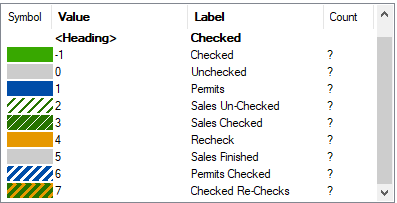Table of Contents
Checked Status of Parcels
ArcGIS Color Coding Table
| Code | Description | Color in GIS |
|---|---|---|
| -1 | Checked | Green |
| 0 | Unchecked | Gray |
| 1 | Permit unchecked | Blue |
| 2 | Sales Un-Checked | White w/ diag green stripes |
| 3 | Sales Checked | Green w/ diag white stripes |
| 4 | Recheck unchecked | Yellow |
| 5 | Sales Finished | Gray |
| 6 | Permit checked | Blue w/ diag white stripes |
| 7 | Recheck checked | Yellow w/ diag green stripes |
Parcel Status Calculation Explanation
This function determines a parcel's status code based on three inputs: - The last check date (CheckDate) - The permit flag (PermitFlag) - The recheck flag (RecheckFlag)
Here's how the status is calculated:
- First, the system determines if the parcel has been checked recently:
- If the parcel was checked within the last 180 days, it's considered "current year" checked
- Otherwise, it's considered not recently checked
- Status code assignment follows this priority:
- Permit parcels (highest priority):
- Code 6: Permit parcels checked within last 180 days
- Code 1: Permit parcels not checked recently
- Recheck parcels (second priority):
- Code 7: Recheck parcels checked within last 180 days
- Code 4: Recheck parcels not checked recently
- Standard parcels (lowest priority):
- Code -1: Regular parcels checked within last 180 days
- Code 0: Regular parcels not checked recently