Contracts Form
The Contracts Form is a list of contracts that have been entered into with various vendors. The only required fields are the Vendor Name, Contract Description, and whether the contract contains language that satisfies the federal requirement for notifying vendors of Affirmative Action policies.
The main purpose of entering information here is to support the affirmative action notice functionality. Vendors must be notified of affirmative action policies if there are any contracts that meet a minimum dollar-amount threshold (currently $10,000 as of 2014). However, if the required language is included in the contract, then no separate notification is required.
Clicking on the blue labels across the top row of the form will sort by the respective column. Sorting may be chained with sort priority going to the most recently clicked field. For example, clicking on the Contract Description label and then the Vendor label will sort the form by Vendor Name and then by Contract Description.
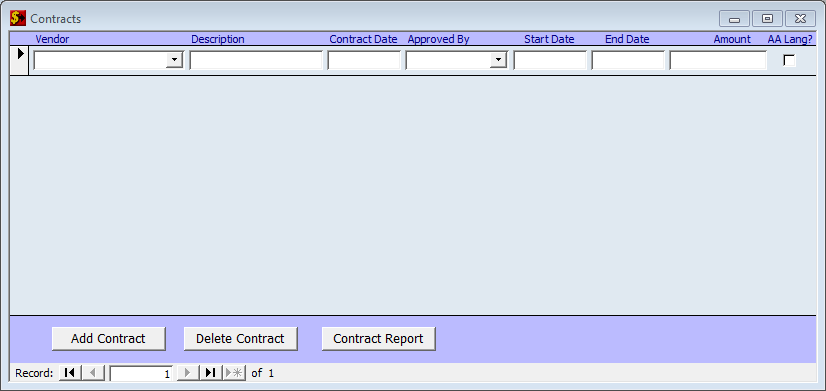
Vendor
[Required] The name of the vendor. When double-clicked, opens the Vendor Detail Form for that vendor.
Description
[Required] A short description of the contract.
Contract Date
[Optional] Date the contract was signed.
Approved By
[Optional] Name of the individual who approved the contract. When double-clicked, opens the Approvers Form.
Start Date
[Optional] Starting service date for the contract.
End Date
[Optional] Ending service date for the contract.
Amount
[Optional] Total dollar amount for the life of the contract. This amount is used to determine whether the vendor must receive an affirmative action notice.
AA Lang?
[Required] {Default:False} Check this box if the contract contains federally required language pertaining to affirmative action compliance.
Add Contract
Adds a new contract to the list.
Delete Contract
Deletes the currently selected contract record. Displays a confirmation dialog before deleting.
Contract Report
Opens the form Contract Report form.