Affirmative Action Notices Form
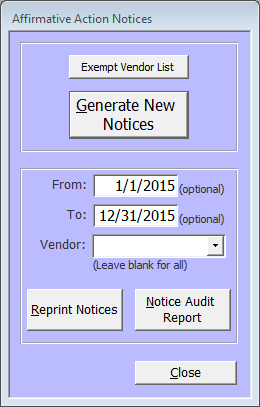
Exempt Vendor List
Open the form Affirmative Action Notice Exempt Vendors List Form.
Generate New Notices
- Vendor has a contract in the Contracts Form that satisfies all of the following:
- has no listed amount OR an amount greater than $10,000
- has no listed end date OR an end date greater than the start of the current or previous year
- the contract does not include the required Affirmative Action language (AA Lang? is unchecked)
- Vendor has been paid over $10,000 in total invoices during the current year
- Vendor has been paid over $10,000 in total invoices during the previous year
The following optional fields have no effect on the Generate New Notices functionality:
From: [Optional] Starting date for Reprinting Notices or the Notice Audit Report.
To: [Optional] Ending date for Reprinting Notices or the Notice Audit Report.
Vendor: [Optional] Name of vendor for which to Reprint Notices or print a Notice Audit Report.
{when double-clicked} Open the form Vendor Detail form.
Reprint Notices
Prints unprinted notices or reprints notices based on From:, To:, and Vendor: fields.
If none of the optional fields have been filled out, then this button prints any unprinted pending notices. Otherwise, it reprints notices based on the above inputs.
Notice Audit Report
A report showing which notices have been sent to which vendors and when.
Close
Closes the form.